Project Broadcast is a comprehensive communication solution that revolutionizes the way we connect and engage with others. With its extensive suite of messaging features, personalization options, and automation capabilities, Project Broadcast empowers individuals and businesses to communicate seamlessly and efficiently.
Whether you’re looking for a messaging platform for personal use or to enhance your business communications, Project Broadcast has you covered. From unlimited chat and free incoming messages to the ability to create unlimited contacts, this platform offers a range of features to suit your needs.
But it doesn’t stop there. Project Broadcast takes personalization to the next level with dynamic fields, custom fields, and configurable forms. Tailor your messages to make them more engaging and relevant to your audience.
Automation is a key aspect of Project Broadcast, allowing you to schedule broadcasts, create campaigns, and use templates to streamline your messaging processes. Gain valuable insights and analytics to optimize your messaging strategies and track the success of your campaigns.
Additional features like SMS and MMS messaging, call forwarding, and voicemail drops further enhance your communication experience, while flexible pricing plans ensure you can find the right fit for your budget.
With partnerships and integrations available, Project Broadcast seamlessly integrates into your existing systems and workflows, making it a versatile choice for all your communication needs.
Revolutionize your messaging experience and boost efficiency with Project Broadcast. Explore the leading communication quickly send solution that is transforming the way we connect.
Key Takeaways:
- Project Broadcast offers a comprehensive suite of messaging features for seamless communication.
- Personalization options such as dynamic fields and configurable forms enhance the messaging experience.
- Automation features like scheduled broadcasts and unlimited campaigns streamline messaging processes.
- Insights and analytics provide valuable data to optimize messaging strategies.
- Additional features like SMS and MMS messaging and voicemail drops enhance the user experience.
Messaging Features
Project Broadcast offers a wide range of messaging features to enhance communication. Users can collaborate with others through spaces, engage in unlimited chat without worrying about using credits, and receive unlimited SMS and MMS messages for free. The platform allows for the creation of unlimited contacts manually or through a smart CSV importer. File attachments can be sent to contacts, project broadcast chat and the user can track who has downloaded them. Archiving functionality is available to remove inactive leads from view, cancel your subscription while account manager support and assistant access enhance account management. The smart contact importer allows for bulk importing of contacts using a CSV file.
| Feature | Description |
|---|---|
| Spaces | Collaborate with others through dedicated spaces. |
| Unlimited Chat | Engage in unlimited chat without using credits. |
| Free Incoming Messages | Receive unlimited SMS and MMS messages for free. |
| Unlimited Contacts | Create unlimited contacts manually or through a smart CSV importer. |
| File Attachments | Send file attachments to contacts and track downloads. |
| Archiving | Remove inactive leads from view with archiving functionality. |
| Account Manager Support | Receive support from an account manager for efficient account management. |
| Assistant Access | Grant assistant access to help manage your account. |
| Smart Contact Importer | Bulk import contacts using a CSV file with the smart contact importer. |
Project Broadcast’s messaging features provide users with the tools they need to communicate effectively. Whether it’s collaborating through spaces, engaging in unlimited chat, or receiving unlimited SMS and MMS messages for free, Project Broadcast ensures a seamless messaging experience. The ability to create unlimited contacts, track file attachments, and remove inactive leads through broadcast allows you to reach archiving enhances the user’s ability to manage their contacts efficiently. With support from account managers and assistant access, users can streamline marketing platform their account ability to create and manage management processes. The smart contact importer simplifies the process of importing contacts in bulk, ensuring that users can easily connect with their audience.
Personalization Features
Project Broadcast offers a range of personalization features that allow users to create tailored messaging experiences. These features include dynamic fields, custom fields, configurable forms, and tags.
Dynamic Fields
With dynamic fields, users can incorporate personalized information into their messages, making them more relevant and engaging. For example, users can include the recipient’s first name in the message to create a personal touch.
Custom Fields
Custom fields provide a way to store and access important information about contacts. Each contact can have up to 20 custom fields, allowing users to segment their audience and send targeted messages based on specific criteria.
Configurable Forms
Configurable forms allow users to gather specific information from contacts. Users can create custom forms with fields tailored to their needs, such as collecting email addresses, phone numbers, or other relevant details. This feature streamlines data collection and ensures that users have the necessary information to personalize their messaging.
Tags
Tags are a powerful tool for organizing contacts and managing messaging campaigns. Users can manually tag contacts, assign tags based on keywords, or tag contacts during the import process. This feature makes it easy to segment contacts and target specific groups with personalized messages.
By leveraging these personalization features, users can create messaging experiences that resonate with their audience, leading to increased engagement and better results.
Automation Features
Project Broadcast offers a range of automation features that streamline messaging processes and save users time and effort. The platform’s automation capabilities include:
- Scheduled broadcasts: Users can easily schedule messages to be sent to multiple contacts at a specific date and time, ensuring timely communication.
- Built-in stop/start support: Project Broadcast automatically handles incoming stop messages, marking contacts as “Do Not Message” to comply with opt-out requests.
- Unlimited campaigns: Users can create and manage unlimited campaigns to target specific groups of contacts, whether through drip campaigns, time lapse campaigns, calendar-based campaigns, anniversary campaigns, repeating campaigns, countdown campaigns, or birthday campaigns.
- Templates: Project Broadcast allows users to save commonly used text messages, images, and voicemails as templates for easy access and efficient messaging.
- Unlimited keywords: Users can create unlimited keywords, which trigger automatic replies, building campaign messages contact tagging, and inclusion in specific campaigns. This automation feature eliminates the need for manual responses and ensures efficient communication.
By leveraging these automation features, Project Broadcast empowers users to manage their messaging campaigns effectively and efficiently, freeing up time for other important tasks.
Automated messaging saves users time and helps maintain consistent and targeted communication with contacts. With scheduled broadcasts and unlimited campaigns, users can reach their contacts at the right time with relevant messages. Templates and unlimited keywords further streamline messaging processes, ensuring efficient and personalized communication.
| Feature | Scheduled Broadcasts | Built-In Stop/Start | Unlimited Campaigns | Templates | Unlimited Keywords |
|---|---|---|---|---|---|
| Description | Easily schedule messages for specific date and time | Automatically handle stop messages and opt-outs | Create and manage unlimited campaigns | Save commonly used messages, images, and voicemails for easy access | Create unlimited keywords for automated replies, tagging, and campaign inclusion |
| Benefit | Timely communication with contacts | Compliance with opt-out requests | Target specific groups effectively | Efficient and consistent messaging | Automate responses and streamline communication |
The table above highlights the key features of Project Broadcast’s automation capabilities. Users can take joining a campaign advantage of these features to automate messaging tasks, improve efficiency, and enhance their overall communication strategies.
Insights & Analytics Features
Project Broadcast offers a range of insights and analytics features to help users track the performance of their messaging campaigns. These features provide valuable data and statistics leverage broadcast hours to manage that allow users to optimize their messaging strategies and improve their overall communication effectiveness.
One of the key insights features provided by Project Broadcast is the ability to track unsent messages. This feature allows users to identify the reasons why a message failed to be delivered to a contact’s device, providing valuable insights into potential issues with message deliverability.
The platform also offers trackable links, which enable users to monitor the engagement of their contacts by tracking click-through rates. This data allows users to understand which links are generating the most interest and adjust their messaging approach accordingly.
Additionally, Project Broadcast provides message insights that offer detailed information on the deliverability of messages. These insights include data on delivery rates, read rates, and response rates, helping users evaluate the success of their campaigns and make data-driven decisions.
The insights and analytics features provided by Project Broadcast empower users with the information they need to optimize their messaging performance and achieve their communication goals.

Example Of Insights & Analytics Statistics
| Metrics | Value |
|---|---|
| Total Messages Sent | 10,000 |
| Delivery Success Rate | 95% |
| Read Rate | 80% |
| Response Rate | 15% |
Table: Example of insights and analytics statistics showcasing the number of messages sent, delivery success rate, read rate, and response rate. These metrics provide valuable insights into the effectiveness of messaging campaigns.
Key Features And Benefits
- Track unsent messages to identify delivery issues
- Monitor click-through rates with trackable links
- Access message insights for data-driven decision-making
- Optimize messaging performance and campaign success
By leveraging the insights and analytics features offered by Project Broadcast, users can gain valuable data and statistics to enhance their messaging campaigns and achieve better communication outcomes.
Additional Features
Project Broadcast offers a range of additional features that further enhance the communication experience. These features include:
- SMS and MMS Messaging: Users can send text messages with up to 1024 characters, including emoji and image support. SMS and MMS messages count as just 1 credit, allowing for cost-effective messaging.
- Auto MMS: Project Broadcast’s auto MMS feature automatically converts SMS messages into MMS when necessary, ensuring that messages remain intact and visually appealing.
- Call Forwarding: With call forwarding, users can share their Project Broadcast number as their business number and have incoming calls forwarded to their real phone, ensuring they never miss important calls.
- Outbound Calling: Project Broadcast enables users to make calls to their contacts using their Project Broadcast number, providing a seamless communication experience.
- Voicemail Drops: Users can send voicemail drops to their contacts for higher engagement. Each voicemail drop costs only 2 credits, making it an affordable way to connect with leads.

These additional features enhance the functionality of Project Broadcast and provide users with a comprehensive communication solution. Whether it’s sending SMS and MMS messages, forwarding calls, or utilizing voicemail drops, Project Broadcast offers the tools necessary to streamline communication processes and engage with contacts effectively.
SMS And MMS Messaging
With Project Broadcast, you can send text messages with up to 1024 characters, including images and emojis. The platform supports both SMS and MMS messaging, allowing you to create visually engaging and impactful messages. The best part? SMS and MMS messages count as just 1 credit, ensuring cost-effective communication.
Auto MMS
Project Broadcast’s auto MMS feature automatically converts SMS messages into MMS when necessary. This ensures that your messages remain intact, even when containing images or longer texts. With auto MMS, you can deliver rich and visually appealing messages to your contacts without any hassle.
Call Forwarding
Share your Project Broadcast number as your business number and never miss an important call. Project Broadcast supports call forwarding, allowing you to forward incoming calls to your real phone. rememberable text words Stay connected and accessible to your contacts at all times.
Outbound Calling
Reach out to your contacts directly with Project Broadcast’s outbound calling feature. Make calls using your Project Broadcast number, making it easier to track and manage your communication efforts. Stay in control and maintain a consistent brand presence.
Voicemail Drops
Enhance engagement with your contacts using voicemail drops. With Project Broadcast, you can send pre-recorded voicemails to your contacts, capturing their attention and providing a personalized touch. Each voicemail drop costs only 2 credits, making it a cost-effective way to connect and communicate.
| Feature | Description |
|---|---|
| SMS and MMS Messaging | Send text messages with up to 1024 characters, including images and emojis. |
| Auto MMS | Automatically convert SMS messages into MMS when necessary to deliver rich and visually appealing content. |
| Call Forwarding | Share your Project Broadcast number as your business number and forward incoming calls to your real phone. |
| Outbound Calling | Make calls to your contacts using your Project Broadcast number, maintaining a consistent brand presence. |
| Voicemail Drops | Send pre-recorded voicemails to your contacts for higher engagement and personalized communication. |
Pricing Plans
Project Broadcast offers a range of pricing plans to suit different needs and budgets. Whether you’re an individual user or a business, there’s a plan that’s right for you. Let’s take a closer look at the pricing options:
| Plan | Credits Per Month | Price |
|---|---|---|
| Pay As You Go | Varies | $6 per month |
| Starter | 500 credits | $18 per month |
| Business | 1,000 credits | $30 per month |
| Professional | 2,000 credits | $60 per month |
| Premium | 3,000 credits | $90 per month |
| Enterprise | Custom | Contact for pricing |
Note: All plans come with rollover credits, meaning any unused credits from the previous month will be carried over to the next month.
The Pay As You Go plan offers flexibility, allowing you to pay for only the credits you need. This is a great option for users with varying messaging needs on a month-to-month basis.
If you’re just starting out or have a smaller messaging volume, the Starter plan provides 500 credits per month to get you started. As your needs grow, you can easily upgrade to the Business plan, which offers 1,000 credits per month.
For users with higher messaging volumes, the Professional and Premium plans offer 2,000 and 3,000 credits per month respectively. These plans are ideal for businesses or individuals who send messages on a more frequent basis.
For larger-scale usage, the Enterprise plan provides custom pricing and credit allocation based on your specific requirements. Contact the Project Broadcast team to discuss your needs and get a personalized quote.
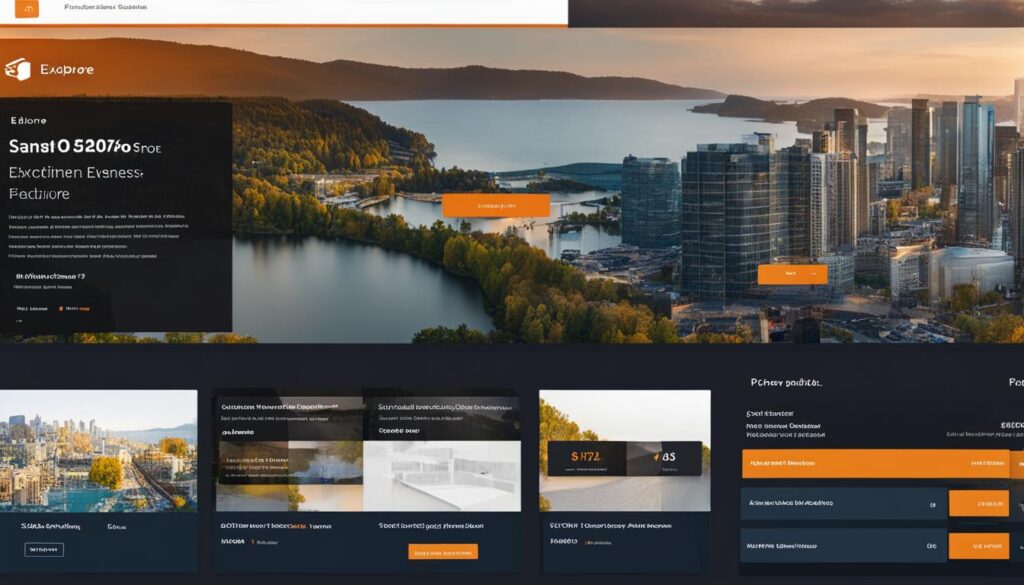
Summary
Project Broadcast offers a variety of pricing plans to cater to different messaging needs and budgets. Whether you’re a casual user or a business sending messages at high volumes, there’s a plan that’s right for you. With rollover credits and flexible options, Project Broadcast ensures that you have the messaging resources you need without breaking the bank. Choose the plan that suits you best and unlock the power of effective communication with Project Broadcast.
Partnership And Integrations
Project Broadcast welcomes partnerships and offers integration options to enhance its users’ experience. By partnering with other companies, Project Broadcast aims to provide even more comprehensive communication solutions. Users can reach out to the company to discuss potential partnership opportunities and explore how their products or services can complement Project Broadcast’s messaging features.
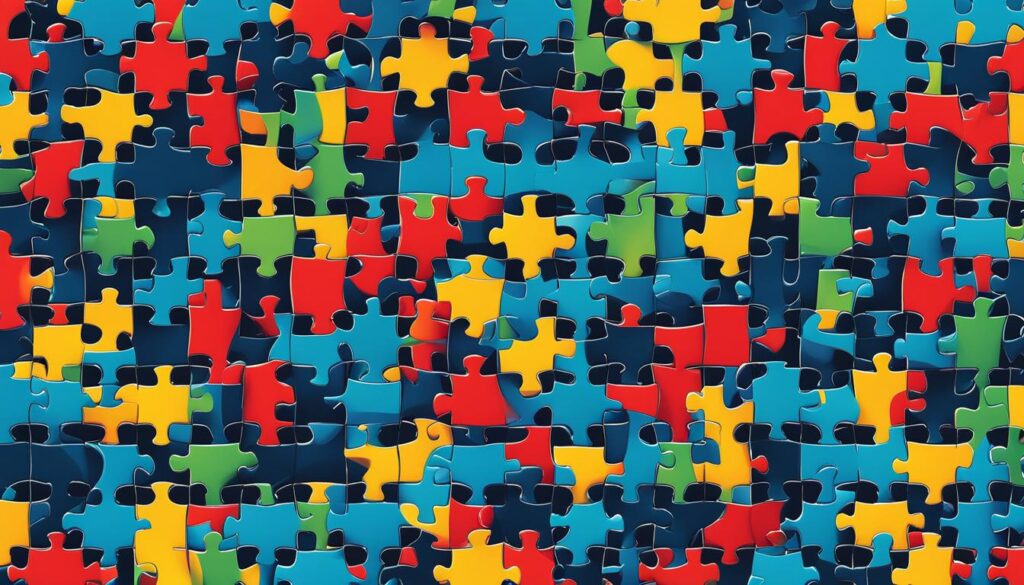
Integration Options
Project Broadcast supports integrations with various back-office systems and existing tools. This allows users to connect Project Broadcast with their preferred platforms and streamline their workflow. Integration options include CRM systems, email marketing tools, customer support software, and more. The ability to integrate with these systems ensures seamless data flow and synchronization between different tools, making it easier for users to manage their communication efforts.
Benefits Of Partnerships And Integrations
Partnering with Project Broadcast and integrating with its platform offers several benefits for businesses and individuals. By leveraging the messaging features and automation capabilities of Project Broadcast, organizations can enhance their communication strategies and improve customer engagement. Integrating with other tools and systems enables users to centralize their data, streamline processes, and ensure consistency across platforms.
How To Get Started
If you’re interested in partnering with Project Broadcast or exploring integration options, simply reach out to the company through their website or contact their dedicated support team. The Project Broadcast team will work closely with you to understand your needs and find the best way to collaborate or integrate their platform with your existing systems. With a strong partnership or seamless integration, you can take your communication solutions to the next level.
At Project Broadcast, we understand the value of partnerships and integrations in delivering exceptional communication solutions. By working together and integrating our platform with other tools, we can empower users to achieve their communication goals more effectively. Whether you’re a business looking to enhance customer engagement or an individual seeking a comprehensive messaging solution, Project Broadcast is here to support you.
Customer Support And Training
At Project Broadcast, we prioritize the satisfaction and success of our users. That’s why we offer comprehensive customer support to assist you every step of the way. Our dedicated support team is available to help you with any questions or issues you may have. You can reach out to us via chat or email, and we’ll respond promptly to provide the guidance you need.
In addition to our customer support, we also offer training opportunities to empower you with the knowledge and skills to make the most of our platform. Our webinars, hosted by the experienced Project Broadcast staff, provide insightful demonstrations and guidance on maximizing the capabilities of our communication solution. Participating in our training sessions not only enhances your expertise but also allows you to earn credits while learning. It’s a win-win situation!
With our comprehensive customer support and training options, you can rest assured that you’ll have the resources and assistance you need to succeed with Project Broadcast. We’re here to support you every step of the way, ensuring that you have a seamless and rewarding experience with our communication solution.
Testimonial
“The customer support at Project Broadcast is truly exceptional. Whenever I’ve had a question or needed assistance, their team has been quick to respond and incredibly helpful. It’s reassuring to know that there’s always someone there to support me.”
Benefits Of Customer Support And Training At Project Broadcast
- Responsive customer support team available via chat and email
- Expert guidance and demonstrations through webinars
- Earn credits while learning and enhancing your skills
- Access to resources and assistance for a seamless experience
Table: Comparison Of Customer Support And Training Options
| Support and Training Option | Customer Support | Training Opportunities |
|---|---|---|
| Availability | Chat and Email | Webinars |
| Response Time | Prompt | – |
| Earn Credits | – | Yes |
| Guidance and Demonstrations | – | Provided by Project Broadcast staff |
Table shows a comparison of the customer support and training options available at Project Broadcast. Our customer support is available via chat and email, ensuring prompt responses to your queries. Training opportunities include webinars hosted by our knowledgeable staff. While customer support is available to all users, training webinars offer the added benefit of earning credits while enhancing your skills.
Whether you need assistance or want to learn more about the capabilities of Project Broadcast, our customer support and training options are here to help you succeed. We’re committed to providing the resources, guidance, and support you need to make the most of our communication solution.

Conclusion
Project Broadcast offers a comprehensive suite of communication solutions that revolutionize messaging strategies for both individuals and businesses. With its extensive range of features, including messaging, personalization, automation, and insights, Project Broadcast empowers users to elevate their communication to new heights.
By leveraging the intuitive and user-friendly platform, users can collaborate seamlessly through spaces, engage in unlimited chat, and receive free incoming messages. The ability to create unlimited contacts and utilize personalization features such as dynamic fields and custom fields ensures a tailored messaging experience for every contact.
Project Broadcast’s automation features enable users to streamline their messaging processes, with scheduled broadcasts, unlimited campaigns, and templates. The platform’s insights and analytics features provide valuable data on message deliverability and engagement, allowing users to optimize their messaging strategies and measure the effectiveness of their campaigns.
With additional features like SMS and MMS messaging, call forwarding, and voicemail drops, Project Broadcast enhances the user experience and offers a versatile solution for all communication needs. Choose Project Broadcast as your go-to communication platform and experience the power of efficient and effective messaging solutions.
Also Read:-The Unseen Impact Of Broadcast TV Surcharges On Your Wallet
FAQs
What messaging features does Project Broadcast offer?
Project Broadcast offers spaces to collaborate, unlimited chat, free incoming messages, and the ability to create unlimited contacts.
What personalization features are available on Project Broadcast?
Project Broadcast offers dynamic fields, custom fields, and configurable forms for personalizing messages. Users can also utilize tags to organize contacts.
What automation features does Project Broadcast have?
Project Broadcast offers scheduled broadcasts, built-in stop/start support, and the ability to create unlimited campaigns and templates. Users can also create unlimited keywords for auto-reply purposes.
What insights and analytics features are provided by Project Broadcast?
Project Broadcast offers information on carrier message failure reasons, trackable links, message insights, and various statistics to help users understand the effectiveness of their campaigns.
What additional features does Project Broadcast offer?
Project Broadcast offers SMS and MMS messaging, auto MMS conversion, call forwarding, outbound calling, and voicemail drops for enhanced communication.
What are the pricing plans for Project Broadcast?
Project Broadcast offers Pay As You Go, Starter, Business, Professional, Premium, and Enterprise plans with varying credits per month.
Does Project Broadcast support partnerships and integrations?
Yes, Project Broadcast welcomes partnerships and offers integration options to enhance users’ experience. Users can reach out to the company to discuss partnership opportunities and connect with various back-office systems.
What customer support and training options are available for Project Broadcast users?
Project Broadcast provides chat and email support, as well as training opportunities where users can earn credits while learning. Webinars hosted by the Project Broadcast staff offer demonstrations and guidance on maximizing the platform’s capabilities.
Q: What is Project Broadcast?
A: Project Broadcast is a leading communication solution that allows businesses to automate their texting and integrate with other platforms through its user-friendly interface.
Q: How can I automate anything with Project Broadcast?
A: Project Broadcast offers automation options through its integrations with platforms like Zapier, allowing users to streamline processes and save time.
Q: What is the significance of the keyword feature in Project Broadcast?
A: The keyword feature in Project Broadcast allows businesses to connect with their audience more effectively by targeting contacts who text specific keywords, enabling more personalized messaging.
Q: How does Project Broadcast help in maintaining a personal connection with contacts?
A: Project Broadcast enables businesses to maintain a personal connection with their audience through personalized and targeted broadcast messages, fostering a stronger and genuine connection.
Q: What are the popular integrations of Project Broadcast?
A: Project Broadcast integrates seamlessly with platforms like Google Sheets, Zapier, and project management tools, providing users with a wide range of integration options to enhance their communication strategy.
Q: Can Project Broadcast be used for drip campaigns?
A: Yes, Project Broadcast offers a comprehensive drip campaign feature that allows businesses to create custom workflows and send automated messages at scheduled intervals, enhancing communication with their audience.
Q: How does Project Broadcast leverage texting for business messaging?
A: Project Broadcast leverages business messaging by allowing users to reach more people in their network through personalized and targeted texting, ensuring a more impactful and efficient communication strategy.
Q: What is the significance of the bundles feature in Project Broadcast?
A: The bundles feature in Project Broadcast enables users to create bundled messaging and landing pages, providing a convenient way to organize and manage their communication efforts effectively.
Q: How can I connect with Project Broadcast for support?
A: You can reach out to us at support@projectbroadcast.com for any assistance or queries related to Project Broadcast, and our dedicated support team will be happy to assist you.
Q: What are the upcoming developments for Project Broadcast in 2023?
A: In 2023, Project Broadcast will introduce new features and enhancements to further elevate the user experience and provide innovative solutions for streamlined communication and integration needs.
Source Links
- https://www.projectbroadcast.com/m/info/
- https://www.projectbroadcast.com/m/
- https://www.projectbroadcast.com/m/pricing/




